Bit Depth
- Rupam Dutta
- May 31, 2020
- 2 min read
Updated: Sep 6, 2022
Bit depth is basically the number of steps from 0% to 100% intensity of a colour. The higher the bit depth of an image, the more colour information it can store. Bit depth is like ladder to climb a building. Building referring here colour spaces. Suppose we have a 12 stepped ladder which is comfortable to climb 1st floor of a building. But if we want to climb 5th floor with a ladder high enough but have same (12) steps. Is it even possible to climb? No!
Same for bit depth. If you working with sRGB colour profile 8 bit colour depth is enough. In Adobe RGB colour space you can use 8 bit but 16 bit will be more convenient. But if you working with ProPhoto RGB, you must have to choose 16 bit or higher colour depth. Otherwise you get posterization effect in your image.
1bit:
A 1 bit image can show only 2 colours. This is binary number system where 1 bit only contain 2 numbers 0 and 1. 0 represents Black and 1 represents White. This is the simplest form of an image.
2 bit:
A 2 bit image can show 4 colours in each channel. 00 will show Black and 11 will show White. 01 and 10 will show 2 shades of each colour channel.
8 bit:
A 8 bit image can show 256 colours in each channel. In binary 00000000 to 11111111 total 2^8 = 256 colours in each channel.
00000000 = 0 (Black)
11111111 = 255 (White)
10 bit:
A 10 bit image can show 2^10 = 1024 Colours in each channel.
0000000000 = 0 (Black) to
1111111111 = 1023 (White)
total 1024 colours.
16 bit:
A 16 bit image can show 2^16 = 65,536 colours in each channel.
24 bit:
A 24 bit image can show 2^24 = 16,777,216 colours in each channel.
32 bit:
A 32 bit image can show 2^32 = 4,294,967,296 colours in each channel.
As the bit depth increases, the file size of the image also increases because more colour information has to be stored for each pixel in the image. That's why we need a balanced position with minimum file size but good enough picture quality.
If we have a image with solid color like logo or simple design, bit depth can be decreased pretty low without decreasing the quality of the image. But if the image has gradients then it will hamper the image quality.
In digital camera when we take a image in JPEG, it gives us 8 bit images. But if we take the same photo in RAW, typically it gives us 12 bit or 14 bit images. This is one of the best reasons to shoot in RAW. It will give you more flexibility to work in post processing.
Here some examples of same image but in different bit depth:
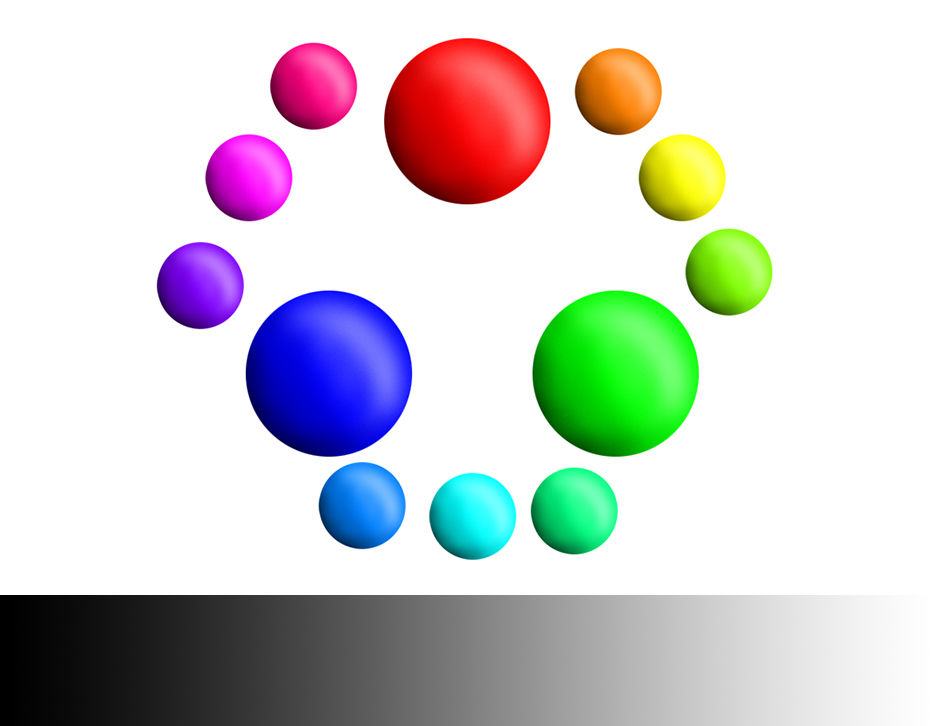










Comments